Spring is not complete without a DIY Toddler Easter Shirt for the cute babes in your life. Check out the FREE Easter SVG file and grab 15 more from our monthly free SVG blog hop.

These monthly free SVG files myself and other bloggers have offered have been a huge hit with all of our readers. We've created everything from Christmas mugs, Valentine t-shirts, and cute tote bags all with our free SVG files.
Supplies for your Toddler Easter Shirt
- Cricut Maker, Cricut Explore, or Silhouette Cameo
- Cricut EasyPress, Heat Press, or Iron
- Heat Transfer Vinyl
- Weeding Tool
Time needed: 10 minutes
How to Apply Iron On Vinyl
- Cut your Iron-On Vinyl
After you've uploaded your design to your software, you will want to cut your Iron
- On Vinyl shiny side down and be sure the image is reversed. Your machine should not cut completely through the clear carrier sheet. You want your vinyl to have a “kiss cut” meaning it has cut through the vinyl but not the sheet it came on. - How to Weed Iron-On Vinyl
Using a weeding tool or safety pin, remove all of the negatives of the
image . Leave the part of the image that you want on your carrier sheet so that the image will stay where it is supposed to. - Prepare your surface
You'll want to preheat your clothing to get all the moisture out. Follow the manufacturer's instructions on what temperature you need to press at and whether or not you need to peel the carrier sheet off while it is still hot or has cooled down.
- How to Apply Iron On Vinyl
Again, read the manufacturer's instruction on what temperature you need to set your Heat Press or EasyPress on. The most common kind of Iron-On is called Siser EasyWeed. To apply to a cotton t-shirt, preheat your EasyPress to 305F degrees and press your HTV for 30 seconds. Remove while the carrier sheet is still warm.
- How to care for your garment after applying HTV
Wash your garment inside out and if you need to press, press it from the back. Hang dry or tumble on low heat.

how do I correctly apply htv?
Using HTV on a shirt is very easy. After you have uploaded your SVG file into Design Space or you've uploaded the SVG file into the Silhouette software, you want to mirror your image before you cut.
Lay your HTV on the mat shiny side down. This carrier sheet will hold your entire image together for you. After you've cut, remove any unwanted HTV from the carrier sheet.
Prepare your toddler t-shirt for the HTV by preheating your fabric. This will remove the moisture from your fabric and allow the HTV to stick better and not lift.
Using a folded towel on a sturdy surface is perfect for pressing the HTV to your shirt. Do not use an ironing board. It is too bendy in the middle (that's a term) and it doesn't allow even heat to be distributed.
Follow the manufacturer's instructions on the heat settings so that you can be sure to get the right seal of the HTV.
That's it! Grab the 16 FREE SVG files below from each blogger. These are available for personal use only.
- Just Here for the Chocolate - Pattern Revolution
- Oh, for Peep's Sake - Hey, Let's Make Stuff
- Hunting Season - The Simply Crafted Life
- Bunny Ears - 100 Directions
- Hip Hop Bunny - Brooklyn Berry Designs
- Hip Hop Hippy to the Hip Hip Hop - Happy Go Lucky
- Too Hip to Hop - Kingston Crafts
- Happy Easter Eggs - That's What Che Said
- Chillin' With My Peeps - Hello Creative Family
- Chicks Dig Me - Happiness is Homemade
- Chick Magnet - seeLINDSAY
- First Time Hunter - The Country Chic Cottage
- Happy Easter Y'All - Pineapple Paper Co
- I Can Find Anything - Crafting in the Rain
- Egg Hunt Champion - Artsy-Fartsy Mama
- Easter Pick Up Truck - Everyday Party Magazine

Chick Magnet Digital Cut File
- Free Coffee SVG Files - Boom! Roasted - October 5, 2021
- Free Beer SVG Files - “It's What's For Dinner” - September 7, 2021
- DIY Back to School Banner with Cricut - August 13, 2021

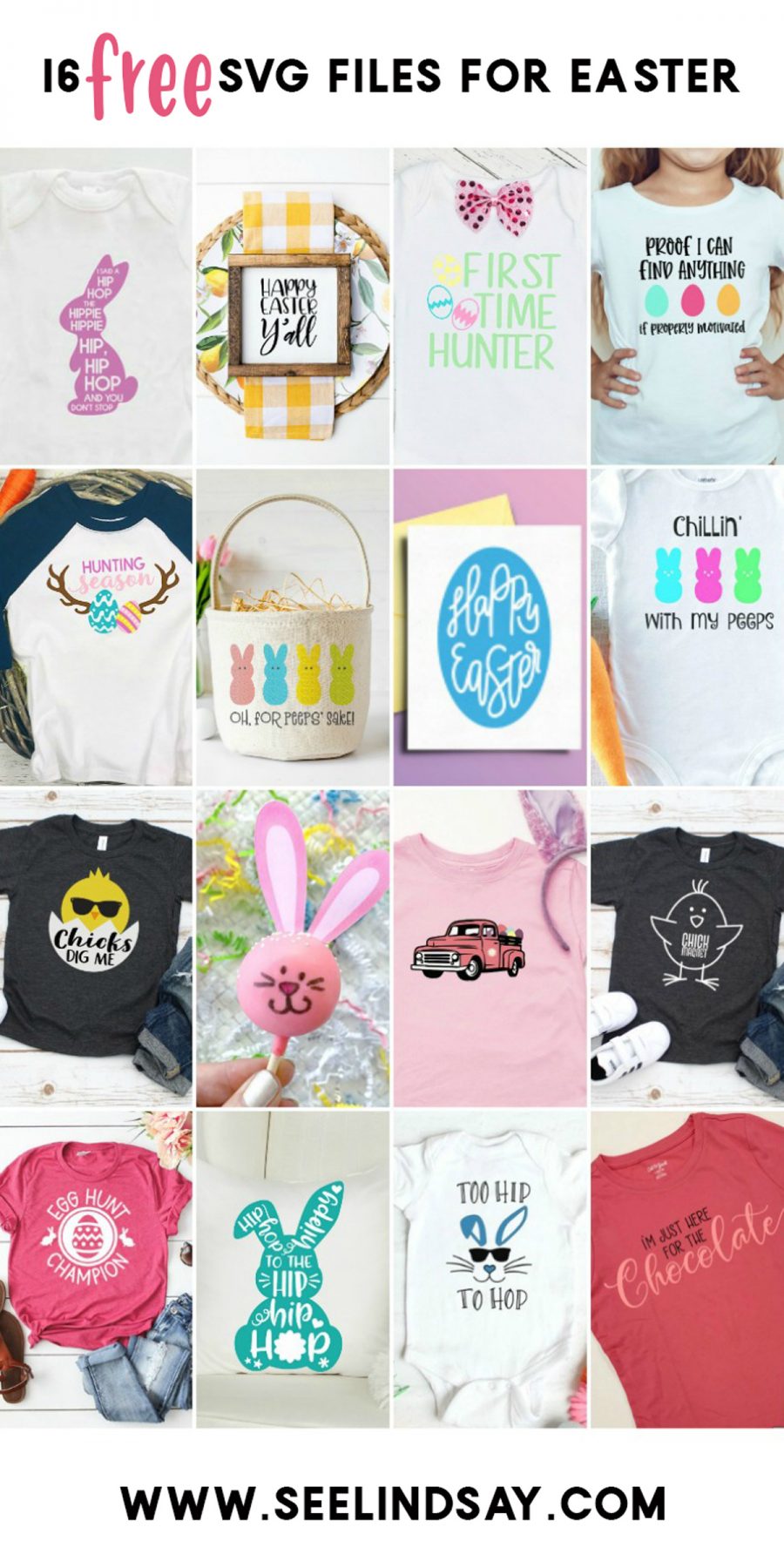

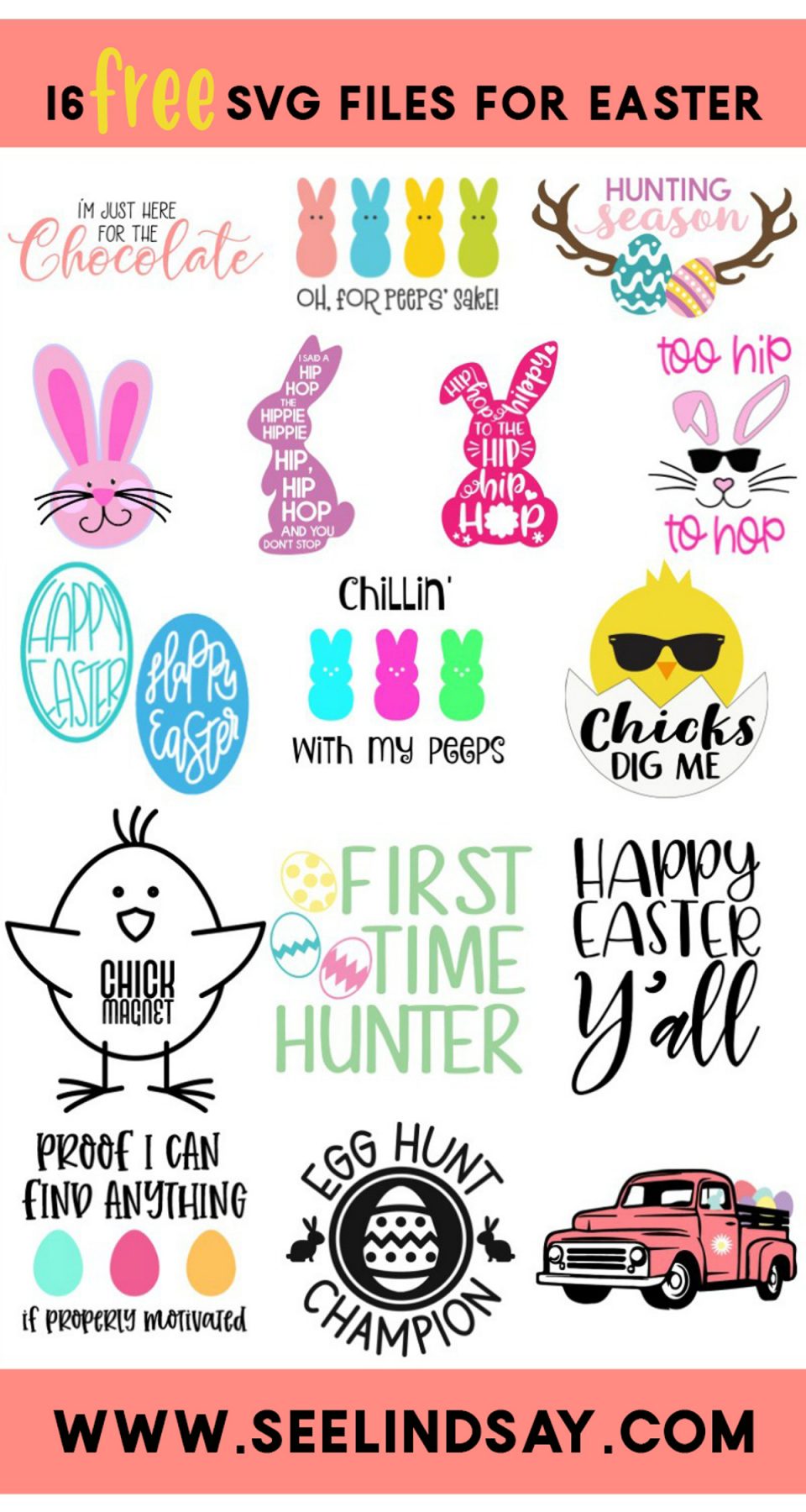



Robin says
These are great!
toni says
I would like to get the chick magnet svg for my grandson is that possible?
Lindsay says
Just enter your email in the pink box and a link will pull up for you to download the SVG! Thanks
Rhonda Hill says
Why is the svg file empty?
Lindsay says
It is just colored white. I cannot figure out how to make it black without it doing multiple lines and messing up the file. It’ll work on your computer and then you can fill it in any color. Sorry!
Rhonda says
Thank you!
Rosey says
So cute fie a onesie